
Articles


A Trial and a Giveaway

How to install your Plugin
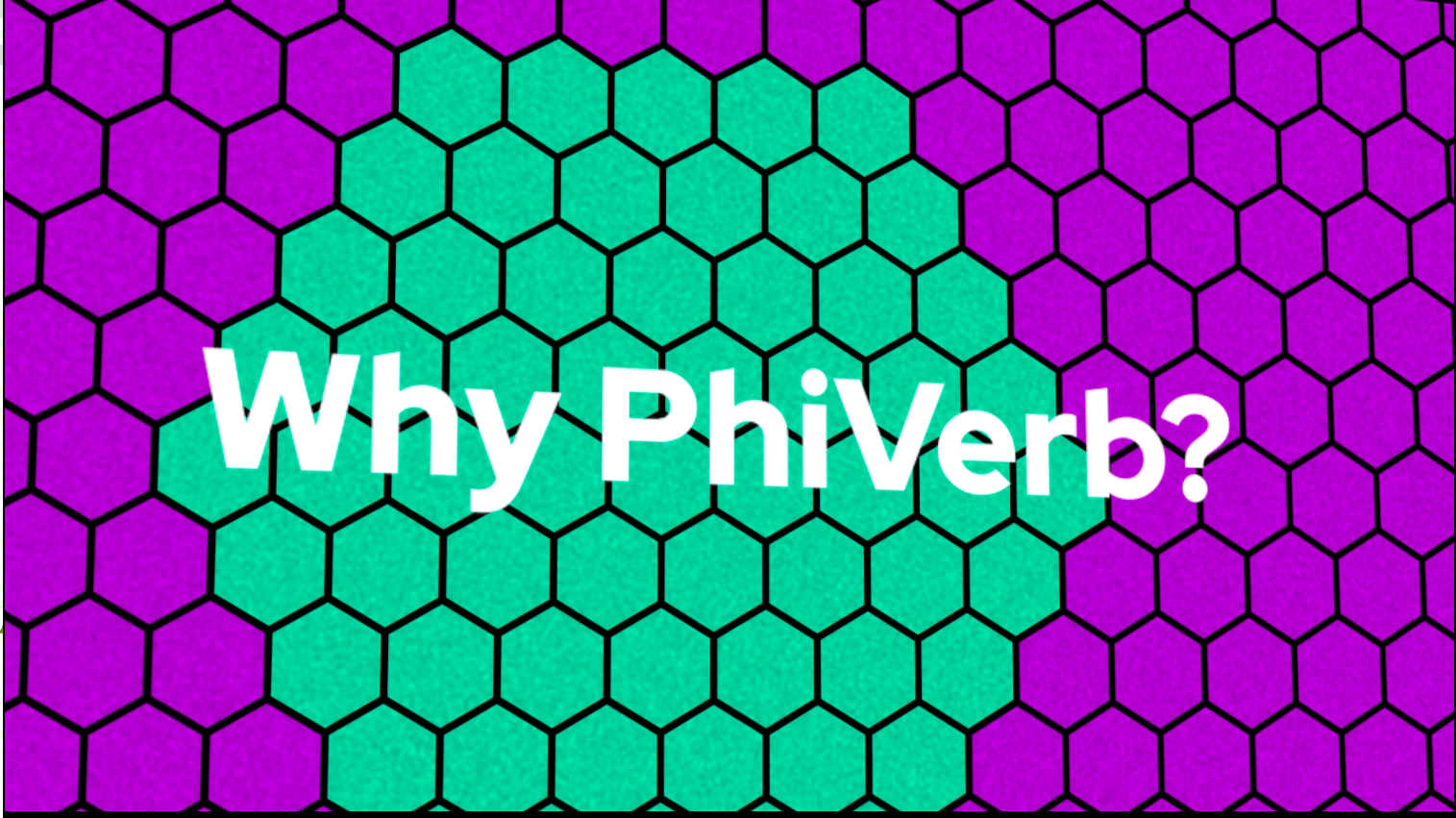
What sets PhiVerb apart
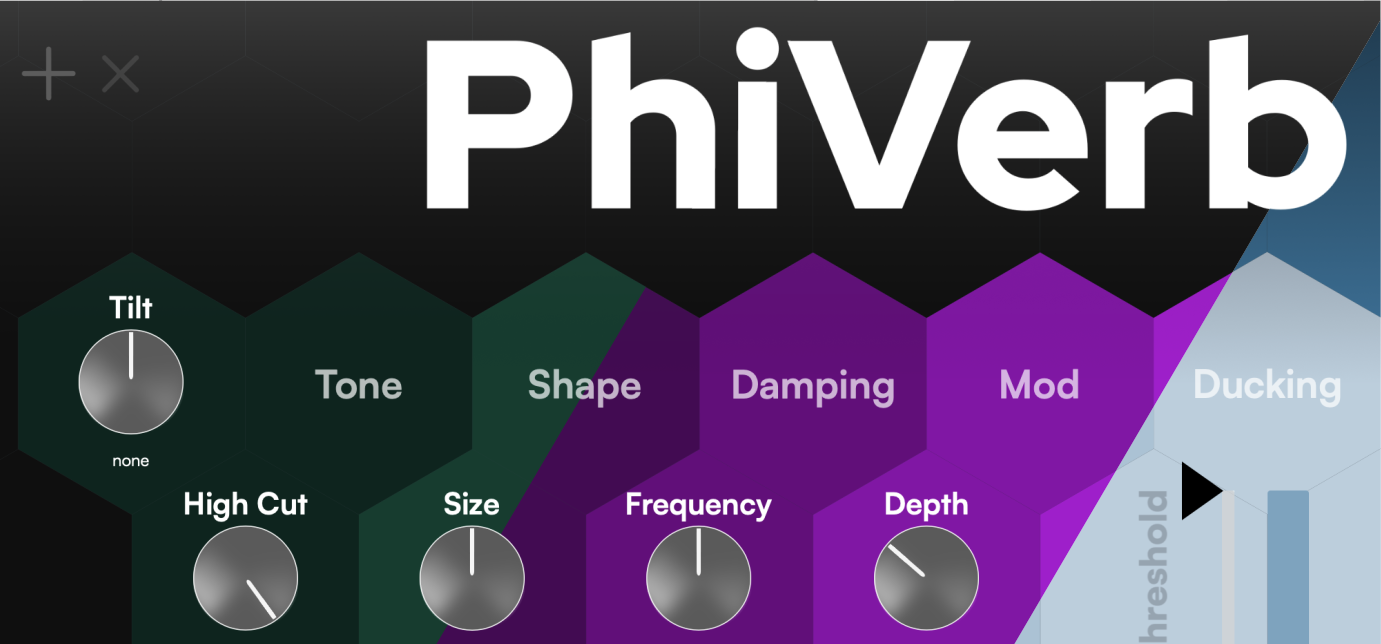
PhiVerb - an Overview
FAQs
No, plugins can also be purchased as a guest. In this case, we will send you everything you need for your purchase via email, which includes:
- the invoice,
- download link(s),
- as well as the activation key(s).
There are two way to get the installer for the plugin you have purchased. The first is to go to your email inbox after your purchase, where you will find an email from us with your personal download link(s). Make sure to check your spam folder as well. The second way is to log in and go to your user dashboard, where you will find download links for each product. This is of course only available if you have signed up for an account first.
If you have just installed your plugin or if the trial version has run out, you will be prompted for an activation key when you open the plugin in your DAW. This key has been sent to you via email if you have purchased the plugin. If you are signed in, you will also find your activation keys under “Dashboard”.
You could of course wait until the trial license expires and then enter the activation key for the full license. But it you’re anything like us, you will want to get things over with quickly. You can do this by clicking on “Orpheus Effects” in the bottom right corner of the plugin. A dialog box will appear with a button that lets you recall the activation form, where you can enter the key. This will overwrite the trial license and permanently unlock the plugin for the current device.
To find out, we recommend activating “Help Mode”, which you can do by pressing on the question mark in the bottom left of your plugin. This will make an informative tooltip appear when you hover over a knob or any other noteworthy element. Press the question mark again to get rid of the tooltips.
On a completed order you will receive three emails. These will contain
- the invoice,
- download link(s),
- as well as the activation key(s).
If you have purchased your plugin as a guest without signin, take extra care to hold onto these emails, as these are the only way to retrieve your purchase. If you have signed in, you will also be able to access the download links and activation keys via the user dashboard.
Because Hexagons are the Bestagons!